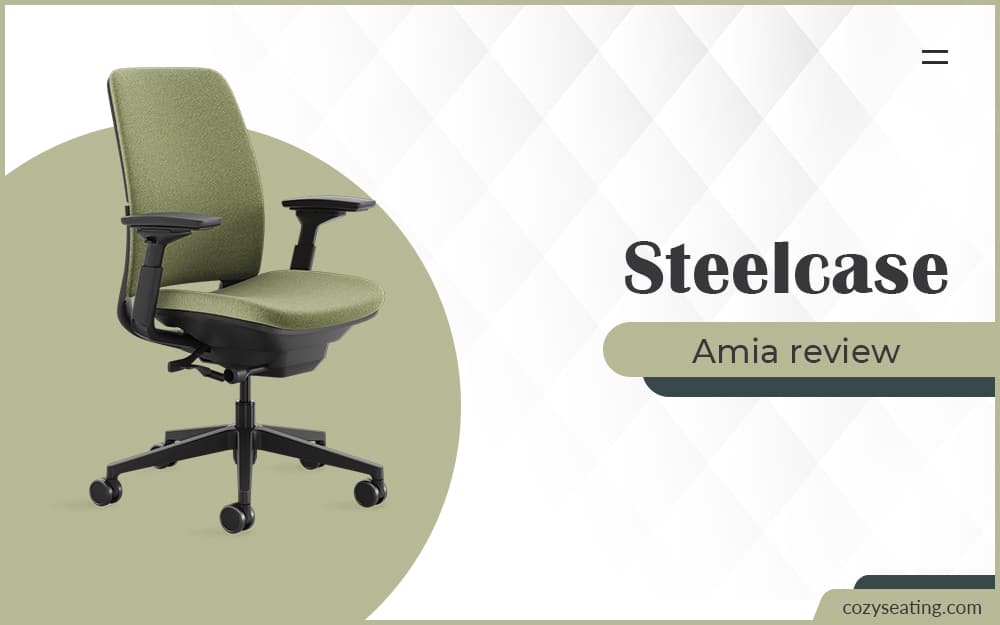
Disclosure: This site is reader-supported & contains affiliate links. We may earn a commission through products purchased using links on this page. Learn more

This Steelcase leap V2 review introduces the only chair that offers function and form to its user(s). Leap v2 chair by Steelcase Company proved to be a long-term investment as it lasts for decades without failing on comfort.
With a sure warranty of 12 years, leap v2 is worth it and fits almost any body shape. While buddies weighing more than 400 pounds may not use this chair, every other person gets the chance to enjoy its ergonomic features.
Most importantly, you can sit in any position depending on your adjustment on the arm width, depth, pivot, and height. Plus, the seat height and depth. Moreover, there are 5 tilt lock positions to choose from, and its lumbar is equally adjustable.
Still not convinced that this is the best top pick chair for your office work?
Read on.
Table of Contents
Is Steelcase Leap V2 Worth It?
The worth of every chair is measured by the number of years it lasts, the amount of comfort it offers, and the ability to give the user the current sitting position adjustment needs. With a lifespan of more than two decades, Steelcase leap v2 is definitely worth it.
Furthermore, you never lose your sitting position when making any adjustments. Still, you can make as many adjustments as you wish. This, without a doubt, is what makes this chair worth it, and it’s what prompted me to write the Steelcase leap chair review.
Steelcase Leap V2 Review: My Best Pick

There is always a cheap and pricey chair. Fortunately, you get what you pay for. In my case, though I felt the pinch of the price, I chose to take the risk.
Here’s why. Its features were worth it, and its ability to last for more than 2 decades was a thing I fell in love with.
So, here’s what you get when you buy leap V2.
No Assembling
While assembling is stress-free for some, it can be a pain for others. Come to think of it, what happens if you tamper with one part of the chair while doing the installation? Would you return that chair and demand a refund? Definitely not!
This is why a fully assembled chair is a plus for me, as it saves me unnecessary troubles. Besides, it saves my time as it is ready for use on arrival.
Adjustable Arms

Regardless of the angle you sit at, your arms are always comfortable all day. Why is that so? Leap chair v2 armrests stay parallel regardless of the movement you make while working.
Whenever you need some extra comfort, you can adjust the armrests. Depending on your choice, they can adjust up or down. Still, you can shift them backward or forward. Alternatively, shift them side to side or pivot in and out. It’s all about what angle makes you feel relaxed and contented.
One unique thing about leap v2 is that they have clear instructions below the arm pads. The instructions guide you on how to adjust the armrests. Losing the user manual should, therefore, not worry you even for a minute.
High-Quality
Made of pure polyester; Steelcase leap v2 is a great choice for any office. Whether you run a busy company or are just an individual who has some paperwork to do, this proves to be a high-quality chair.
As such, you don’t have to budget for a replacement anytime soon as it lasts long enough.
Carpeting Flooring
I naturally don’t like cold floors. That’s just me, maybe because it’s extremely cold in my home area. I love carpets because I don’t have to wear socks to evade the cold floor.
I, therefore, needed a chair that would move easily on the carpeted floor of my home office.
My search ended when I found the Leap V2 because its wheels are strong enough to move on carpeted floorings without getting stuck or damaged.
Extra Comfortable Seat

Until your butts start burning due to long hours of sitting, then you begin to know why a cushioned seat that features built-in air pockets is a necessity. It’s this design that keeps you comfortable since your body conforms to the design of the seat.
To eliminate any pressure on your thighs while you sit; the chair characterizes highly flexible edges. Do you want to recline a little to have a clear view of your computer screen? Or is a pen or any other asset you want to pick from your working table? Not an issue. Steelcase leap chair v2 features a Leap’s patented Natural Glide. With this feature, you don’t have to leave the seat; just recline to effortlessly reach your working table.
Uncompromised Back Support
Like the Steelcase Series 2, the leap V2 backrest has a Liveback ™ technology. Due to this technology, anytime you make a move, the backrest changes shape. When it does, it conforms to the S-shape of your spine. This is a sure way of protecting your spine from injuries that could otherwise cause other complications in the future.
Better still, you have the option of adjusting the lumbar. You can as well adjust the firmness of the lower back of the lumbar to have better support of your spine.
That’s not all. You can make more adjustments, for example, adjustment of the arms, pneumatic seat height, and recline tension. Here’s one thing that grabbed my attention above all other things, the recliner offers five different locking options.
Safe for Indoor Use
Steelcase leap v2 ergonomic chair is certified by SCS indoor Advantage.
This is because the chair is low emitting, thus safe for indoor use. Besides, it’s also certified by Cradle to Cradle (CM).
Depending on the options selected, the chair is 94% recyclable (by weight). On the other hand, recycled content is 30%.
Variety of Cylinders Available
You have two types of cylinders to pick from;
a. Stool height cylinder
b. Standard height
Stool Height Cylinder
If you’re looking for a chair that you can use on high desks or bar counters, then this does you a favor. Why? Its height ranges between 22 to 30 inches.
Besides, it has a foot ring, which you can step on to give your feet a break or a feeling of relaxation.
Standard Height
Like most people, I preferred this option because its height ranges between 16 inches to 20.5 inches. I can comfortably fit in this chair, just like everyone else in my family. Needless to say, most of the people are in this range, too.
Features
- Chair base: Glide
- Color: Black (Other colors are also available)
- Form Factor: Upholstered
- Make: Textile
- Max Weight Capacity: 400 pounds
What I liked
Warranty: The manufacturing company gives a warranty of 12 years. It’s a clear indication that they know their chair is totally durable. Otherwise, they would not risk giving such a warranty.
No back pains: I work from home all day, Monday through Friday. I particularly love the ability to recline so as to stretch out for a second or two. Indeed, it’s a great satisfaction to have this chair.
Aligns with my Body: After making the necessary adjustments, the chair aligns with the upper body movement. This gives me sufficient support all day. Even so, adjusting to the perfect height may take some time; no big deal, though.
A variety of Color: My favorite color is blue and purple, but that’s not the favorite color for everyone. Leap v2 manufacturers know that too well and incorporate a variety of colors to pick from. Better still, there are different designs that you can always pick from depending on your preferences and budget.
Breathable material: Leap v2 eliminates the issue of sweating whenever I sit down to work on a hot afternoon. Let me not mention how uncomfortable it feels whenever my back sweats, yet I have no option to shower whenever I am working from the office. Breathability is indeed a necessity for me.
Weight capacity: Leap v2 is one among the few ergonomic chairs that have the ability to hold a high weight capacity. While I am slim and of low weight, this chair is great for anyone weighing below 400 pounds.
So, if you or your employees have big bodies, don’t hesitate to pick this chair.
Available Adjustments: The arms can move at angle and pivot. I can still move them up or down. Also, I can move them back and forth. These unique arm adjustments gave me a great feeling. Most incredibly, I have the privilege of adjusting the back reclines in any position. It’s worth every coin spent.
What I didn’t Like
Customer Return Chairs are not Genuine: My friend opted for a cheaper chair since he didn’t have enough money for a brand new one. After reading a leap chair v2 review that he can get an ‘open box’ also known as ‘customer return” chair at a lower price, he bought one. Wrong move! I suggest you refrain from such and buy a brand new Steelcase Leap v2 chair.
Pricey: I wouldn’t say that this is an inexpensive chair. Even so, its quality corresponds to its price; hence, nothing to complain about.
Impossible to adjust the back height
The height of the back of leap v2 is 25 inches. That covers the majority of the people. However, taller guys who are about 6’4 inches or taller may have trouble with this chair.
Unfortunately, it’s impossible to adjust the height of the chair.
No Headrest
While the chair is a top pick for me, I feel the company missed out on a vital feature, the headrest. Steelcase leap v2 headrest is missing. Thankfully, you can always add one whenever you wish to. Next, follow the step by step guide in this steelcase leap review to install it.
Note, however, that you can request the headrest as an add-on at an extra cost when buying the chair. In this case, it comes installed.
How Do I Make Adjustments On The Leap V2 Chair?
I know it can be tricky to make adjustments on your new chair as a first-time user. I also had an issue. But it’s pretty simple.
Here’s how to go about it like a pro!
- The first adjustment on a Leap V2 chair is the seat height. Seat height adjustment allows you to sit with your feet lever on the floor with knees bending at 90 degrees
- Start by lifting your weight off the chair and pulling on the right side lever to lower or raise the seat height
- Secondly, you can adjust the seat depth. Set depth determines how far back you sit. It is the measurement from the back of the seat to the front edge of the seat
- Pull-on the left side lever and slide the seat forward or backward. Maintain at least 1-inch from the seat edge to the back of your knees
- Thirdly, you need to adjust the tilt angle. Do this by flipping down the right side lever. You can choose from the available 5 different tilt levers
- Once the seat and back are in position, adjust the recline tension by turning the knob on the front side of the seat
- Turn the knob clockwise to tighten the tension and anti-clockwise to loosen it
- Next, adjust the lumbar support by pulling the handles on the two sides up and down. You can also adjust the lumbar firmness by turning the knob on the right side of the frame
- Lastly, adjust the arms’ height. So, pull on the buttons on the arms to raise and lower the arms. The arms should rest on the sides with elbows at a 90-degree angle
FAQs
How Long Does A Steelcase Leap V2 Last?
Leap v2 chairs are among the few most durable chairs in the market. As such, you never have to replace your office chair after every couple of years. Steelcase Leap v2 has a lifespan of at least 20 years. Good care and maintenance are equivalent to a higher lifespan of the chair.
Is Steelcase Gesture Better Than Leap?
Steelcase gesture chairs rank higher in quality. It is also slightly expensive.
Talking of their score in percentage; leap scores 90 percent while gesture scores 91. So, yes, the Steelcase gesture is better than the leap. That’s a slight difference that anyone without a keen eye may not even notice.
Is the Steelcase Leap V2 comfortable?
The ability to sit for long hours without standing to relax or stretch means that Steelcase leap v2 is comfortable. Besides, when I need a better position, I can always make use of the adjustment features to make it suit my needs.
Where should your leap v2 lumbar support be?
It’s unfortunate that leap v2 doesn’t have lumbar support. However, you can order it separately and install it. Your leap v2 lumbar support should be where your S-spine curve is. That is where your belt line naturally is.
How Do I Remove Leap V2 Lumbar Support?
It takes approximately 2 to 3 minutes to remove leap v2 lumbar support. No tools needed, no prior knowledge needed; just follow these super-simple steps.
- Slightly pull the back pad of the chair to gain access to the lumbar support handle
- The lumbar support is located between the pad and the chair frame
- Pull the handle up and take it off. You can tuck it inside the pad
- Move to the next side, pull up the handle, and take it off
- Once you take both handles out, easily pull out the lumbar support
My Verdict
There’s no single chair that is perfect in all ways, and that’s why leap v2 comes slightly lower in quality than the Steelcase gesture. But honestly, leap v2 wins in so many ways that I prefer it over every other chair.
The price, though, was on the higher end, which was not soothing to my ears. But considering the quality, it’s a no-regret deal.
After all, the warranty was long enough to make me want to take the risk. Needless to say, I wouldn’t have bothered with the Steelcase leap v2 review if it wasn’t really what the manufacturers claim it is.
It’s an investment worth the risk, get yours today and share your experience with me.
Recommended Reading
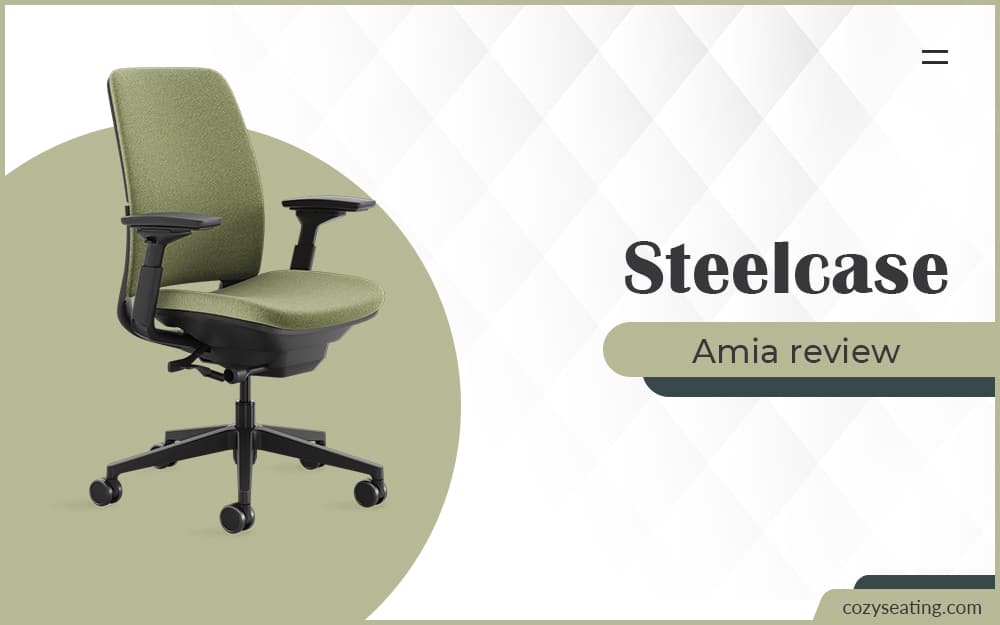
Steelcase Amia Review
Are you short and looking for an office chair that is not only comfortable but worth every coin you spend? Steelcase Amia review offers the best chair for you.

Hon Nucleus Review: The Chair That Makes Your Back Happy!
The Hon Nucleus review—click and buy the chair that keeps you relaxed right in your office. The chair combines complexity and beauty to enhance comfort.

Ticova Ergonomic Office Chair Review: A Budget-Friendly Chair!
For a budget-friendly chair without overlooking the need for an ergonomic, comfortable, and well-padded seat, read this Ticova ergonomic office chair review.




