
Disclosure: This site is reader-supported & contains affiliate links. We may earn a commission through products purchased using links on this page. Learn more

Most desk chairs have padding, although the cushioning is usually inadequate. Hence, they lack proper back support and can cause spinal compression. Thin padding also leads to hip pressure points, causing pain and possibly stress cracks in people with osteoporosis.
Besides inadequate padding, many office chair issues induce discomfort. Check out how to make office chair more comfortable using elementary fixes.
Your office chair is so uncomfortable because of low quality or ignoring your physique while buying. However, you fix an uncomfortable computer chair with seat cushions or lumbar pillows. Alternatively, you can make your office chair more comfortable with wedges, footrests, and more.
Table of Contents
Why Is My Office Chairs So Uncomfortable?
More likely, you got your office chair because of a recommendation or checking out reviews. But, your office chair needs are different from many furniture seekers. As a result, you end up with an ergonomic yet wrong chair.
Alternatively, you may be using a standard office chair rather than an ergonomic chair with all the necessary elements for a comfy chair.
Your size in relation to the chair also affects a chair’s comfort. A small chair makes you feel imprisoned and impedes blood circulation to the lower body, causing numbness and exhaustion.
An oversized seat tends to induce lousy posture, resulting in body aches. If the backrest is so far back, you may sit awkwardly and attract back pain. Desk chairs are particularly unbearable if you must slouch to get your feet to the ground.
Invest in ergonomic seats that match your height, size, and weight demands.
How to Make Office Chair More Comfortable
Before diving into complex or pricier solutions, you can get a cozier sitting arrangement by aligning your legs correctly.
Proper leg positioning helps relieve tension on your knees and maintain your hips aligned. It keeps your lumbar region curled and prevents sagging or slumping.
Elevate your hips slightly above the legs when sitting on the seat’s edge. Knees and hips should be at about 120-degrees.
Maintain 90-degrees around your elbows, hips, and knees when seated while pressed on the chair’s back.
But what do you do with an uncomfortable desk chair?
How Do You Fix an Uncomfortable Computer Chair with Seat Cushions?
Memory foam seat cushions can improve posture and disperse weight more evenly. The foam relieves spinal and hip pressure, keeping them at a healthy angle.
Recheck the height adjustments after getting a seat cushion because it adds a few inches. If it’s too high, lower your seat or get a footrest.
How Can I Make My Chair More Comfortable with a Wedge?
Many desk chairs feature a slight dip under the edge to help you slide back in. This pushes your hips back, arching your back in a C-shape.
Wedge pillows help maintain good posture. They also help elevate hips above the legs for a more natural angle. Place the higher end of the pillow against the back of the chair and perch on the chair’s edge.
How Do You Make a Chair Ergonomic by Adjusting Height?
Your chair needs to be higher than many may expect. Ensure it’s elevated enough, so you’re not stretching up to your keyboard.
Set your chair’s height such that when you’re typing, your forearms sit parallel to the thighs. Relax your shoulders and let your elbows lie on the chair’s arms without pressing.
How to Make Office Chair More Comfortable with Lumbar Pillows
Lumbar support pillows help to sit upright. They also assist your lumbar muscles to heal from prior strains and injuries.
Memory foam lumbar cushions are perfect since they adapt to your shape. The material softens and gives way under pressure as it receives your body’s heat.
As a result, it relieves spinal stress while supporting your lower back’s soft tissues.
How to Make Office Chair More Comfortable with Adjustable Armrests
You may need to tweak the armrests while adjusting the height. If you’re larger, your elbows may never touch the armrests while your arms dangle. If you’re short, your shoulders may touch your ears if you use the armrests.
So, adjust the armrests if your office chair has flexible ones. Remember to keep your elbows comfortably on the armrests.
When altering your chair’s height and armrests, remember to watch your elbows’ angle. They should be at 90° by your sides. Relax your shoulders, ensuring they don’t constantly reach forward.
Arms should be straight ahead, not slanting upwards or downwards to the desk.
More? Look at this best office chair with flip up arms to buy in 2022.
Padding the Armrests
Even if you rest your arms comfortably on the armrests, your elbows may ache after a long day.
If the armrests lack adequate padding, your bones end up directly on the stiff frame, especially if the chair is old. These armrests may cause discomfort and health issues, especially those with osteoporosis.
Get an armrest pad for added cushioning. Memory foam works best because it conforms to the contour of your elbow’s shape without collapsing.
Select a thick or slimmer armrest pad for correct positioning based on your height.
Remove Arms
Occasionally, you may be unable to adjust the armrests to suit your body. Also, the armrests may be non-adjustable or don’t fit properly. If so, remove them.
If you remove your armrests, it’s critical that your workstation is at the proper height. Ensure you sit close to the desk to support your arms without the limitations of armrests.
Here are some of the best armless office chairs worth checking out.
How to Make Office Chair More Comfortable with a Footrest
Petite people may struggle to get their feet on the floor while sitting in their office chairs. Moreover, making your computer chair ergonomically correct for your shoulders and elbows may leave your feet hanging. Hence, it increases knee strain and pain.
Acquire a footrest, therefore, to keep your feet at a proper height when sitting. You can even use a box or wood chunk in place of a purchased footrest. Nonetheless, for maximum comfort and ergonomics, a good footrest is essential.
The tilt of desk chairs is a tricky feature to use. Besides, excessive tilt pushes the upper back forward. Too little slides back your hips, causing your body to fold.
Here, we have curated a list of the best reclining office chair with footrest for your review.
How to Make Office Chair More Comfortable by Tilting
If you’re on the chair’s edge, tilt it forward slightly. The appropriate height can provide you with the desired raised angle.
When sitting at the chair’s back, slightly tilt backward to relieve pressure on your spine.
FAQs
How Should You Sit in an Office Chair?
You should sit at right angles in an office chair while pressed back or with your knees at 120-degrees if closer to the edge. Sitting on your seat’s edge is one of the best methods to make it comfier. In a chair, your hips lean back. This generates a C-shaped bend in your back, putting tension on the lower back.
Sitting at this position brings the hips closer to their position while standing. Your hips bend forward more, maintaining the low back curve. The lack of back support also makes it easy to stay seated instead of slouching.
How Do You Sit in an Uncomfortable Chair?
You sit in an uncomfortable chair just as you would in any chair. If pressed against the backrest, ensure your leg, back, and arm angles are all 90, unless reclining. Your feet should be on the ground or planted on a footrest.
When closer to the chair’s front part, keep knees at 120-degrees.
Why Are Ergonomic Chairs So Uncomfortable?
Ergonomic chairs are so uncomfortable because you don’t have the settings customized or you have the wrong chair. Simply because a desk chair is ergonomic doesn’t mean it’s a suit-all option.
How wide is it? You don’t want your body straining against the armrests on a narrow chair. If it’s too wide, you may struggle to position your hands on the armrests.
Customize the height, tilt, and other aspects like massaging to suit your body and working style.
Conclusion
You don’t only need materials or adjustments to nail how to make office chair more comfortable. Repositioning yourself may sort you.
Besides, no matter how nice your workplace chair is, it’s humanly instinctive not to want to sit all day. That’s why you feel uncomfortable after working on a project for hours. So, get off the chair, move about, and stretch occasionally.
Take a break after two hours and explore the building. Replenish your water, flex your back, and re-energize. This helps keep your back in shape while lowering your chance of clotting issues and other illnesses.
Recommended Reading

Are Office Chair Cylinders Universal?
Most buyers ask, are office chair cylinders universal? Yes, most are. But, their strokes and body lengths differ. The link below has more details, click.
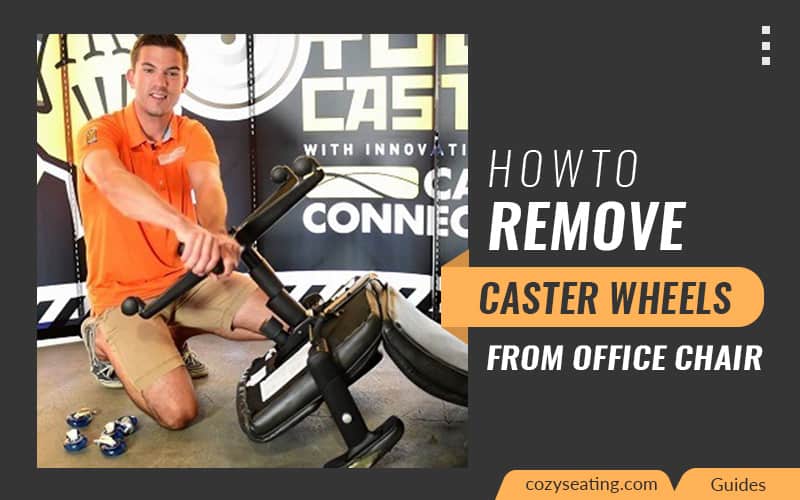
How to Remove Caster Wheels from Office Chair
This article will guide you on how to remove caster wheels from office chair using some easy steps and allow you to do it yourself.

10 Best Office Chair For Sleeping (Top Picks – 2022)
Sometimes you just want to take a nap at your desk. Find out the best office chair for sleeping and the best ways to take a catnap at work.

10 Best Office Chairs Under $50 To Buy in Budget
If you are looking for the best office chairs under $50, this is the article for you. We have done the research and comparison for you, so you can simply pick your favorite one.
