
Disclosure: This site is reader-supported & contains affiliate links. We may earn a commission through products purchased using links on this page. Learn more
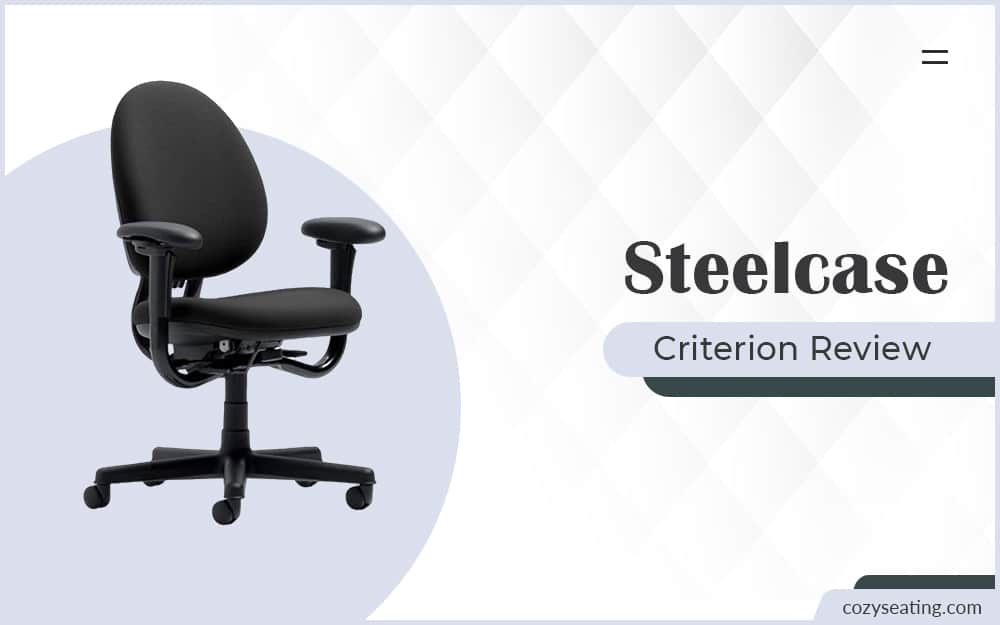
Have you been looking for a chair that can fit a busy, very demanding working environment? The Steelcase criterion review offers a chair that adapts easily to any sitting posture. Besides, it mimics your body movements without any extra effort from your end. Moreover, the controls are easy to reach and use. Thankfully, you don’t need any prior knowledge to use the controls as they’re easy to learn.
Manufactured by one of the biggest companies that pride in top-quality products, you can never go wrong by buying this chair.
But each chair is unique, I know! Besides, its features determine if it is a perfect match for your working environment or not. Take the weight off your feet; I’ll take you through the features of the Criterion chair. I‘ll also answer the sixty-four-thousand-dollar question you have been asking about the Criterion Steelcase chair.
Only then can you decide if to buy this chair or not.
Table of Contents
Steelcase Criterion Review: An Exclusive Sneak Peak!
Ready? Below are the features you get when you grab your Criterion chair today.
Optimum Comfort and Support
How do you stay comfortable when using the same chair all day? It’s simple. Simply adjust the recline position. Once you have the best recline position, lock the back to keep the chair steady.
You can also adjust the arms independently according to your current posture. That’s not all. You can also adjust the seat depth, back, and seat heights, as well as tilt tension.
Consequently, your whole body, including the neck and shoulders, feels comfortable and at rest while you pay attention to your work.
Most incredibly, the Steelcase Criterion curve boosts your productivity since it increases comfort. Besides, there are up to 7 easy adjustments. It’s upon you to decide which position you want to work at and then adjust the seat.
High Weight capacity

This is one of the few chairs I have found to hold a high weight capacity. Most chairs have a maximum weight capacity of 300 pounds. This chair holds that capacity excellently and gives you the support you yearn for.
However, if you are more than 300 pounds, there’s no need to worry. You can still order the Criterion Plus chair that holds up to 500 pounds. If you have large hips, this would also be the best option since its seat is larger than the ordinary one by up to 20 percent.
Easy to Clean and Maintain
Every chair looks smart and appealing on the first day. Wait until there are spills on it. You just can’t look at that seat a second time. Steelcase, however, had such cases in mind.
Thanks to the Steelcase criterion chair, you can, therefore, easily clean and maintain it. Why? Steelcase has vinyl upholsteries. They’re well molded and sewn for longevity, too.
Environmentally Friendly

One of the paramount things to have in mind before making a long-term investment, like buying the criterion Steelcase chair, is to consider if it’s environmentally friendly. Criterion is made with your safety in mind. Hence, it has the SCS Indoor Advantage Certification.
That’s to mean Criterion is made of low-emitting materials. You, therefore, don’t have to worry about the number of hours you spend on the chair; your health, in regards to this chair, is intact. This, however, depends on the material you choose for your seat. Curious what material is used for this particular chair? Let me shed light on this one.
It’s made of 87 percent recyclable material. While 16 percent is recycled content, 6 percent of it is post-consumer content. In simple terms, Criterion seat has a LEED certification.
Features
- Manufacturer: Steelcase
- Color: Grey
- Seat Weight: 53.3 pounds
- Max Weight: 300 pounds
What Other Customers Say
“The secret winner in office chairs,” said Tech user! Her verdict was based on the fact that she had used the Leap and the Aeron chairs. To her, the chair was more durable, great for long-term use, and with numerous modern adjustment options over the other two chairs she had used.T
The downside, though, according to Tech user is that the backrest doesn’t have a pivot adjustment on the back. Even so, Tech user believes the lack of the pivot adjustment could be aiming at making the chair sturdy. However, the price, according to Tech user, is fair.
What I like
- It’s a high quality that lasts many years
- Price is fair due to its quality
- Suitable for long working hours
- Trouble-free to wash away stains and other messes
- Has a high weight capacity
- Safe as it has the LEED certification
- Numerous adjustment options to pick from
- Best for busy working environments
- No assembling
What I don’t Like
- No pivot adjustment
- No warranty if you buy from unauthorized Steelcase dealers
My Verdict
Steelcase Criterion chair is the best for absolutely any set-up. It’s also durable and lasts long.
How Do You Adjust A Steelcase Criterion?
Anyone, regardless of their age, can easily adjust the Criterion Steelcase chair. Here’s a step by step guide on how to adjust your seat:
Adjusting the Seat Height
To lower the height of a Criterion, lift your weight from the chair. Next, pull the lever up to raise the seat. To lower the seat, remain seated and lift the lever up.
Proper seat height is when your thighs are parallel to the floor or footrest, the feet on the floor, and your arms parallel to the work surface.
Adjusting the Seat Depth
You can adjust the seat depth to accommodate different leg lengths. This ensures better leg support, lower back support and reduces pressure behind the knees.
So, lift the pedal as you slide the seat backward or forward. The proper seat depth is when your back sits against the backrest. In addition, there should be a 2-3-inch space between the back of your knees and the seat edge.
How to Adjust the Seat Angle

The seat angle also adjusts, reducing pressure on the abdominal area without affecting lower back support.
So, lift the pedal while shifting your weight body forward to tilt the seat down. You can then release the handle to lock.
Now, lift the seat angle control and shift your weight backward to return the seat to its horizontal position.
Professionally Adjusting the Recline
Recline the chair throughout the day to release pressure on your spine and ensure better posture.
The backrest can also be set at different recline degrees using the backstop switch.
Hold the switch forward and recline. The seat locks automatically at the desired angle when you release the switch.
You can sit at the upright position clicking the switch forward as you sit.
The Backrest
The back also lowers or rises for better lower back support.
So, while seated, hold the handle forward and raise or lower the backrest.
Note, though, the correct backrest position is when your back has full contact, and the lower back fits into the curved lumbar support.
Back Tension Adjustment

The back tension also adjusts to control the resistance level while reclining.
Add resistance by turning to the left or to the right for minimal resistance.
The ideal tension is when the back supports you in any position, and you can recline easily.
Adjustment of the Armrests
Lastly, the arms adjust to reduce pressure on the spine and strain on the shoulders by resting naturally on the armrests while seating.
Squeeze the trigger to raise or lower the armrests before releasing it.
Adjust the width and pivot by pushing the arm pads in and out to a desired pivot and width.
The right position is when forearms rest parallel to the ground and shoulders are not hunched.
FAQs
What do you do when your desk is too high?
When your working desk is too high, adjust the height of your Criterion chair. In the actual sense, such issues are the main reason why you adjust the height of your Steelcase criterion chair. So, carefully refer to the step by step guide on how to adjust your Steelcase chair above.
Is Steelcase Criterion good for short people?
Steelcase criterion is good for both short and tall people. The trick is in adjusting the height to match your height.
Parting Shot
The Criterion steel chair’s unique design from the base up and fits different body types. It is a versatile chair that suits different personal preferences and tasks. It is a versatile chair that suits different work styles perfectly.
The Criterion seat height adjusts to ensure optimal comfort while creating a great relationship with your desk and work tools.
So, depending on the quality of this chair as depicted in the above Steelcase Criterion Review, I would say Criterion is selling at knockdown prices. There, grab it today.
Recommended Reading

Modway Veer Drafting Chair Review: The Best Standing Table Chair
Are you a receptionist, architect, artist, or a professional who uses an elevated table? Look no more—check out this Modway Veer drafting chair review.
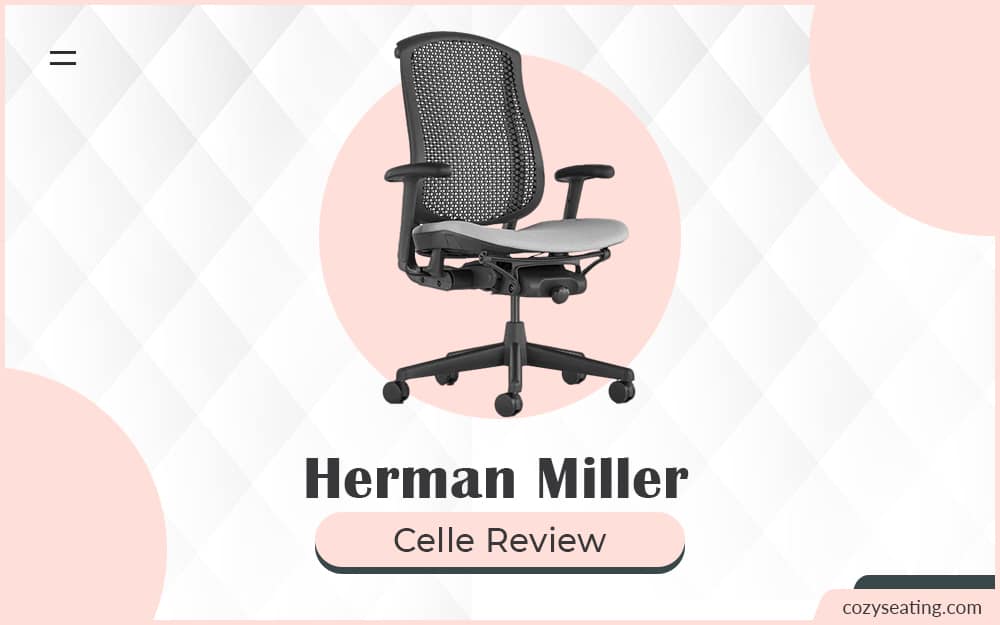
Herman Miller Celle Review
This Herman Miller Celle Review is your best shot at making a purchasing decision. Herein, I intently guide you through the chair's strengths and shortfalls.

Staples Carder Mesh Office Chair Review
The versatility, ample padding, and pricing make the Carder irresistible. See the in-depth Staples Carder mesh office chair review for invaluable insights.

Steelcase Think Chair Review: Your Number 1 Office Chair!
Click this Steelcase Think chair review and get the best deal ever! In it, you’ll get a self-adjusting chair with a lower budget compared to most office chairs in the market.
